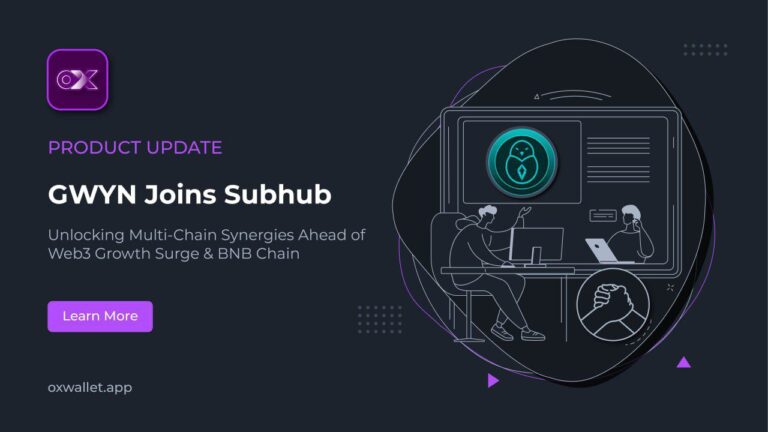{"remix_data":[],"remix_entry_point":"challenges","source_tags":["local"],"origin":"unknown","total_draw_time":0,"total_draw_actions":0,"layers_used":0,"brushes_used":0,"photos_added":0,"total_editor_actions":{},"tools_used":{"ai_enhance":1,"remove":1,"effects":1},"is_sticker":false,"edited_since_last_sticker_save":true,"containsFTESticker":false}
Introduction
In this blog, we’ll explore essential tips for conducting safe cryptocurrency transactions using Ox Wallet and how its features help you protect your funds in the Web3 ecosystem.
1. Protect Your Private Keys
Private keys are the gateway to your cryptocurrency assets. If someone gains access to your private keys, they can control your funds. Here are some best practices for safeguarding your private keys:
- Never Share Your Keys: Keep your private keys confidential and never share them with anyone.
- Use Offline Storage: Store your private keys offline, such as in a secure hardware wallet or a written backup.
- Leverage Ox Wallet Security: Ox Wallet encrypts your private keys, ensuring they are accessible only through your device and credentials.
2. Enable Two-Factor Authentication (2FA)
Two-factor authentication adds an extra layer of security to your wallet. Ox Wallet supports 2FA to ensure that only authorized users can access the account.
Steps to enable 2FA in Ox Wallet:
- Navigate to the security settings within the app.
- Select “Enable 2FA” and follow the instructions.
- Use an authenticator app or SMS for the second layer of authentication.
With 2FA, even if someone gains access to your password, they won’t be able to log in without the second authentication factor.
3. Double-Check Wallet Addresses
Cryptocurrency transactions are irreversible, which makes it crucial to verify wallet addresses before sending funds. Mistakes can lead to permanent loss of assets. Here’s how Ox Wallet simplifies this process:
- QR Code Scanning: Use Ox Wallet’s QR code feature to avoid manual entry errors.
- Copy-Paste with Caution: Always double-check copied wallet addresses to ensure accuracy.
- Address Book: Save frequently used addresses in Ox Wallet’s secure address book for quick and reliable access.
4. Verify Transaction Details
Before confirming a transaction, always verify the following details:
- Recipient Address: Ensure the address is correct and matches your intended recipient.
- Amount: Double-check the transaction amount to avoid sending too much or too little.
- Gas Fees: Review the gas fees and adjust if necessary to prioritize speed or cost efficiency.
Ox Wallet provides a clear summary of transaction details before you confirm, making it easier to catch errors.
5. Use Biometric Authentication
Biometric authentication adds a layer of convenience and security. Ox Wallet supports fingerprint or facial recognition, depending on your device. This ensures that only you can access your wallet, even if someone has physical access to your phone.
To enable biometric authentication in Ox Wallet:
- Go to the settings menu in the app.
- Select “Biometric Authentication.”
- Follow the on-screen instructions to enable fingerprint or facial recognition.
6. Stay Updated
Cybersecurity threats evolve constantly, making it essential to keep your wallet and device updated. Here’s how you can stay secure:
- Update Ox Wallet: Always use the latest version of the app to benefit from security updates and new features.
- Update Your Device: Keep your operating system and antivirus software updated.
- Follow Security Alerts: Monitor announcements from Ox Wallet regarding potential threats or updates.
7. Avoid Public Wi-Fi
Public Wi-Fi networks are often insecure and can expose your data to hackers. When using Ox Wallet, ensure you’re on a secure and private connection. For added security:
- Use a Virtual Private Network (VPN) when accessing public networks.
- Disable automatic Wi-Fi connections on your device.
8. Backup Your Wallet
Losing access to your wallet can result in permanent loss of funds. To prevent this, Ox Wallet provides an easy way to back up your wallet securely:
- Save your recovery phrase in a secure location, such as a physical safe or password-protected digital file.
- Avoid storing your recovery phrase online or in easily accessible locations.
- Test your recovery phrase periodically to ensure it works correctly.
9. Be Cautious of Phishing Attempts
Phishing scams are a common tactic used to steal cryptocurrency. To protect yourself:
- Verify Links: Always access Ox Wallet through official channels, such as oxwallet.app.
- Check Emails Carefully: Be cautious of emails claiming to be from Ox Wallet. Verify the sender’s address and avoid clicking suspicious links.
- Use Ox Wallet’s Built-In Browser: Avoid third-party links when accessing decentralized applications (dApps).
10. Educate Yourself
Knowledge is your best defense against potential risks. Stay informed about cryptocurrency trends, scams, and best practices by following Ox Wallet’s blog and community channels. Engaging with the Web3 community can also provide valuable insights and support.
Conclusion
Safe cryptocurrency transactions are essential for protecting your assets in the decentralized world. Ox Wallet provides powerful tools and features that make security a priority, from private key encryption to biometric authentication and beyond. By following these tips and leveraging Ox Wallet’s capabilities, you can confidently navigate the Web3 ecosystem and protect your digital assets.
Ready to take control of your crypto security? Download Ox Wallet today and start transacting with confidence.